Volunteer Hours Summary
Are you looking for a way to show proof of volunteer hours for your school, employee, or other organization? Or do you just want to know how many hours you have volunteered so you can brag to your friends and challenge them? Here’s how you can find it!
1. Head over to www.harvesters.org/volunteeropportunities.
2. Click on “Login”
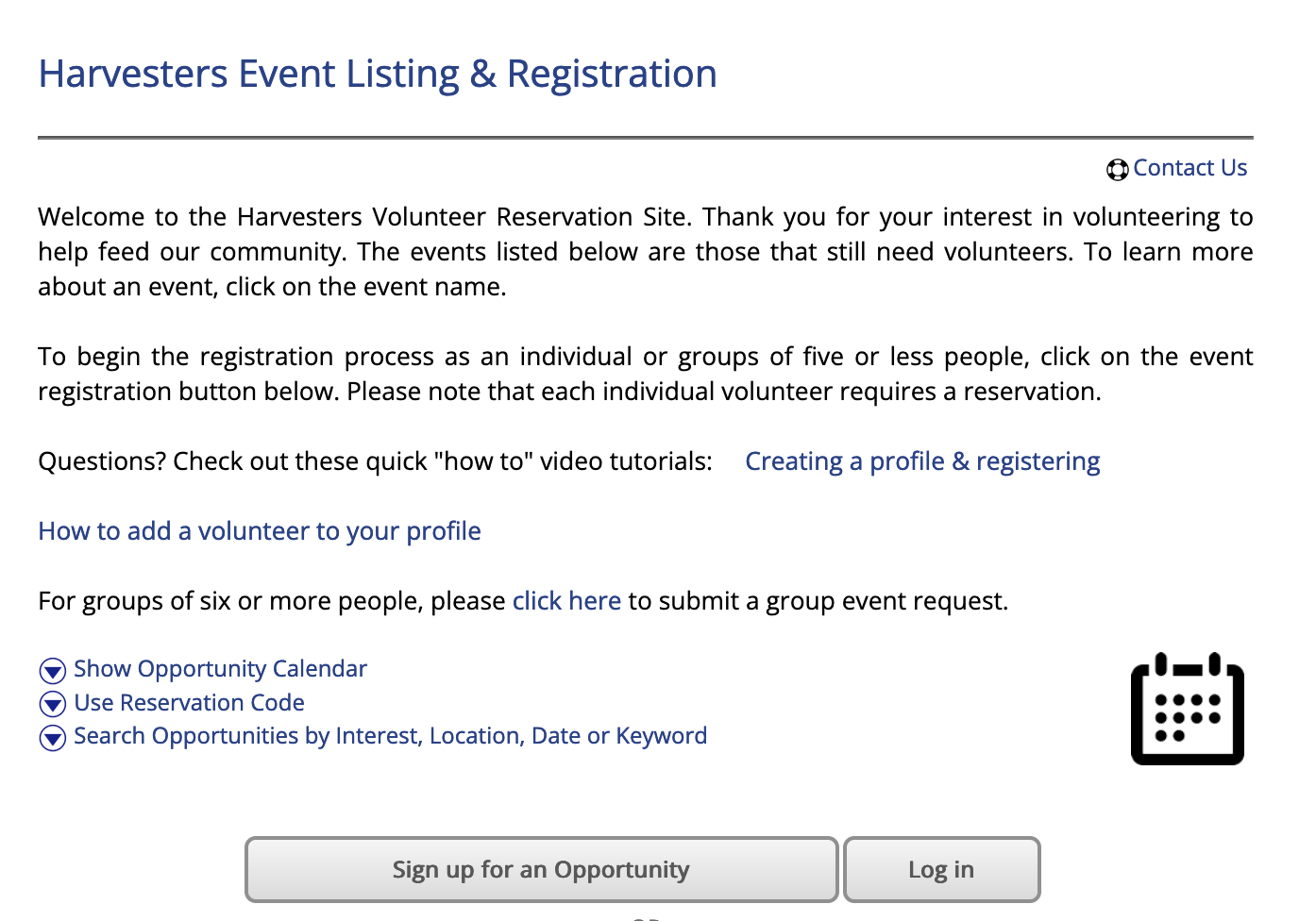
3. Type in the email and password that you used when you set up your Harvesters volunteer account.
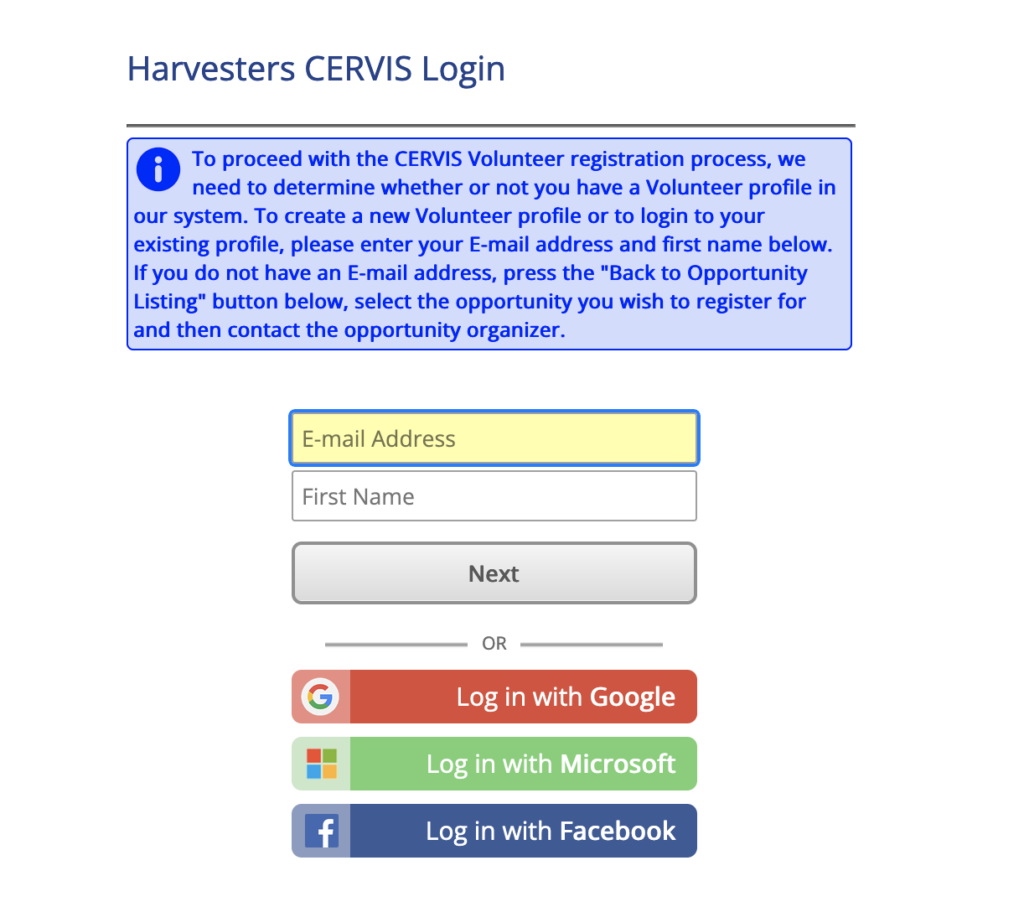
4. Once filled out, click on “Login with E-mail”.

5. Under Report Management, click on “View or Print Volunteer Activity History”.

6. If you have more than one person connected to your account, select the profile you wish to create an hours summary for then click “View Activity for Selected Volunteer”.

7. The next screen will show a list with that persons volunteer history. You can use the filter feature to sort and select the box or boxes next to the dates you’d like to create a summary for.
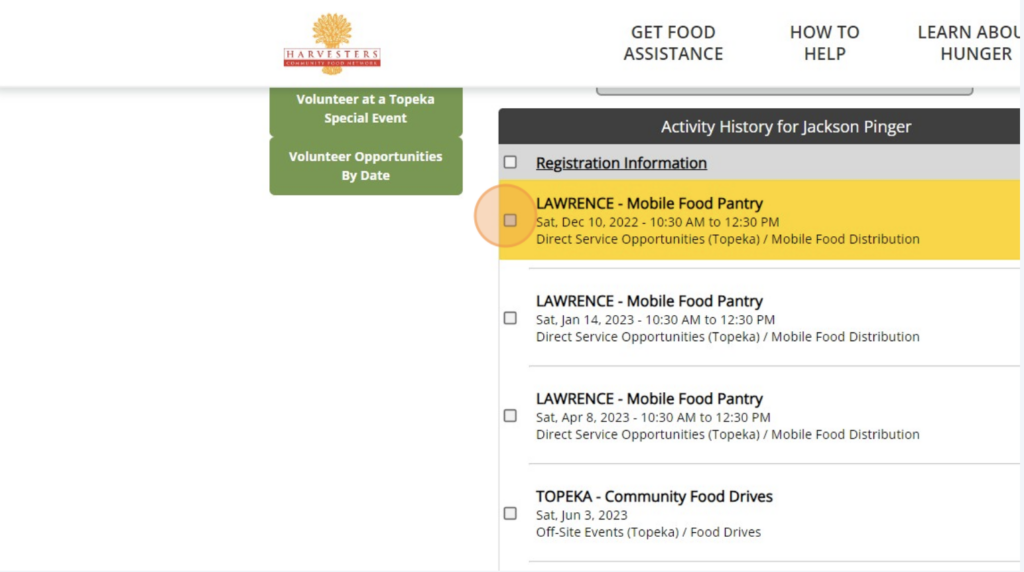
8. Once you have finished click print summary (Adobe PDF). This will automatically download a PDF confirmation summary for you to use.
